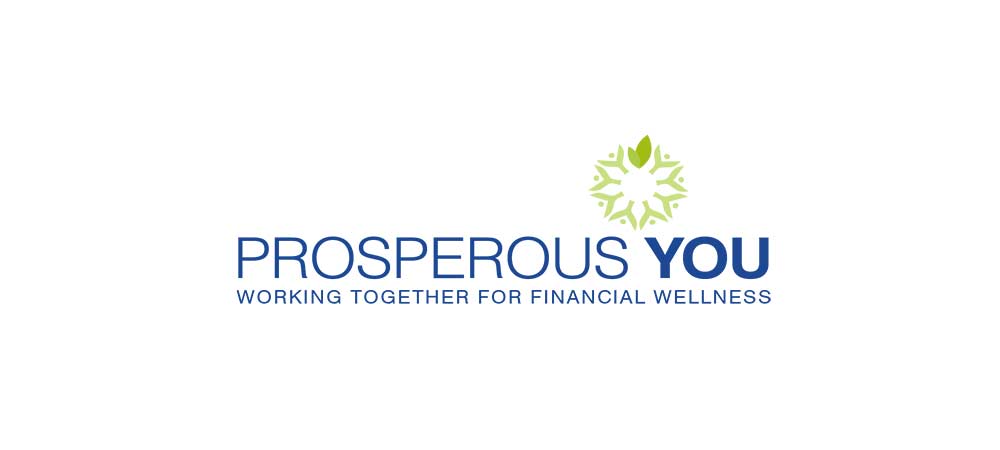The Whole You
The Whole You
Click here for information about 2025 Harvard Pilgrim Living Well Program - earn up to $175.
1. Log in via Web Browser: Using either a desktop or mobile web browser (not the app), go to this login page and log in with your existing username and password as usual (if you don't yet have a username and password you can create one there). https://www.harvardpilgrim.org/info/webmd-app-login/
2. WebMD Welcome Page: Once logged in, you will be asked to answer a few questions.
3. Explore: You will land on your new WebMD One homepage. Start exploring!
4. Get the App: For on-the-go access, download the WebMD "Wellness At Your Side (WAYS) app and connect your account.
If you have any questions or problems, contact our wellness support line by email at LivingWellSupport@point32health.org or call 1-877-594-7183 Monday - Friday, between 9am-5pm (EST).