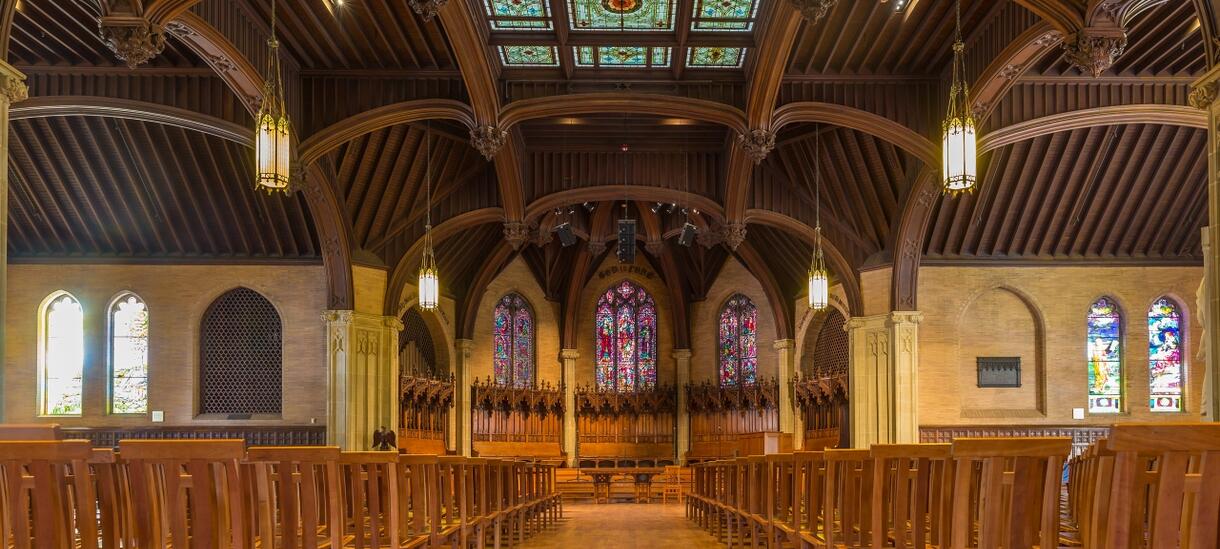Announcement Headline
Announcement: This is an announcement with a link. Announcements are for important information you temporarily want to bring to the visitor's attention. These are often tied to a date or deadline.
Headline, formerly known as introtext
Body: Use standard body text. No other formatting is needed. Use the Remove Format eraser  or Paste from Word
or Paste from Word  buttons above to clear formatting from content that is cut and pasted from another website or Word, respectively. Bold or italics can be used to emphasize text.
buttons above to clear formatting from content that is cut and pasted from another website or Word, respectively. Bold or italics can be used to emphasize text.
Headers start with Heading 3, found under the format menu
This is text with a link. Links can also be turned into buttons. Create the link, select it, and click on button under the Styles menu. Buttons will look like the following. Use all lowercase text.
This is a heading 4
Create bulleted lists:
- one
- two
- three
- You can also indent further using the Increase Indent button

- You can also indent further using the Increase Indent button
And numbered lists:
- one
- two
- three
This section will be revealed (often the answer).
Answer 2
Contact: First Last | Location of office | youremail@wellesley.edu | 781.283.xxxx