Download Guidebook—a simple to use and incredibly helpful guide to Orientation
Guidebook is a mobile app and online interface that offers up-to-date information about the dates, times, locations, descriptions of events and more. Guidebook is the primary method of sharing information, schedules, updates, and resources about Wellesley's New Student Orientation.
Guidebook puts the Orientation schedule in the palm of your hand since it is easy to use on a smartphone or tablet. But you can use it just as well on any computer with internet connectivity.
You will receive the basic Orientation schedule on paper when you arrive on campus, but Guidebook will have the most current information as well as important interactive features not available elsewhere.
To download Guidebook and the Wellesley New Student Orientation Schedule, follow these simple steps (click here for more detailed instructions):
Accessing Guidebook on your Computer:
- Go to Guidebook.com/browse
- In the "Find Guides" box, type in Wellesley College and hit enter
- Select the Wellesley Orientation guide and it should open up
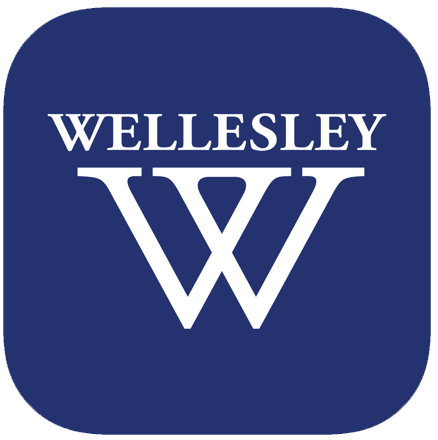
Apple iOS Device (iPhone or iPad)
- Open the “App Store” application
- Search for “Wellesley College” and download the app
- Click “Download Guides”
- In the "Find guides" box, type in Wellesley Orientation and hit enter
- The guide should open automatically
Android Device (phone or tablet)
- Go to the Play Store and search for “Wellesley College” or use this link.
- Download the Wellesley College app
- Click “Download Guides”
- In the "Find guides" box, type in Wellesley Orientation and hit enter
- The guide should open automatically
Windows or Blackberry Devices
- Go to Guidebook.com/browse
- In the "Find guides" box, type in Wellesley Orientation and hit enter
- Select the Wellesley Orientation guide and it should open up
If you have any trouble, email our Orientation Team at orientation@wellesley.edu and we will do our best to help you.
